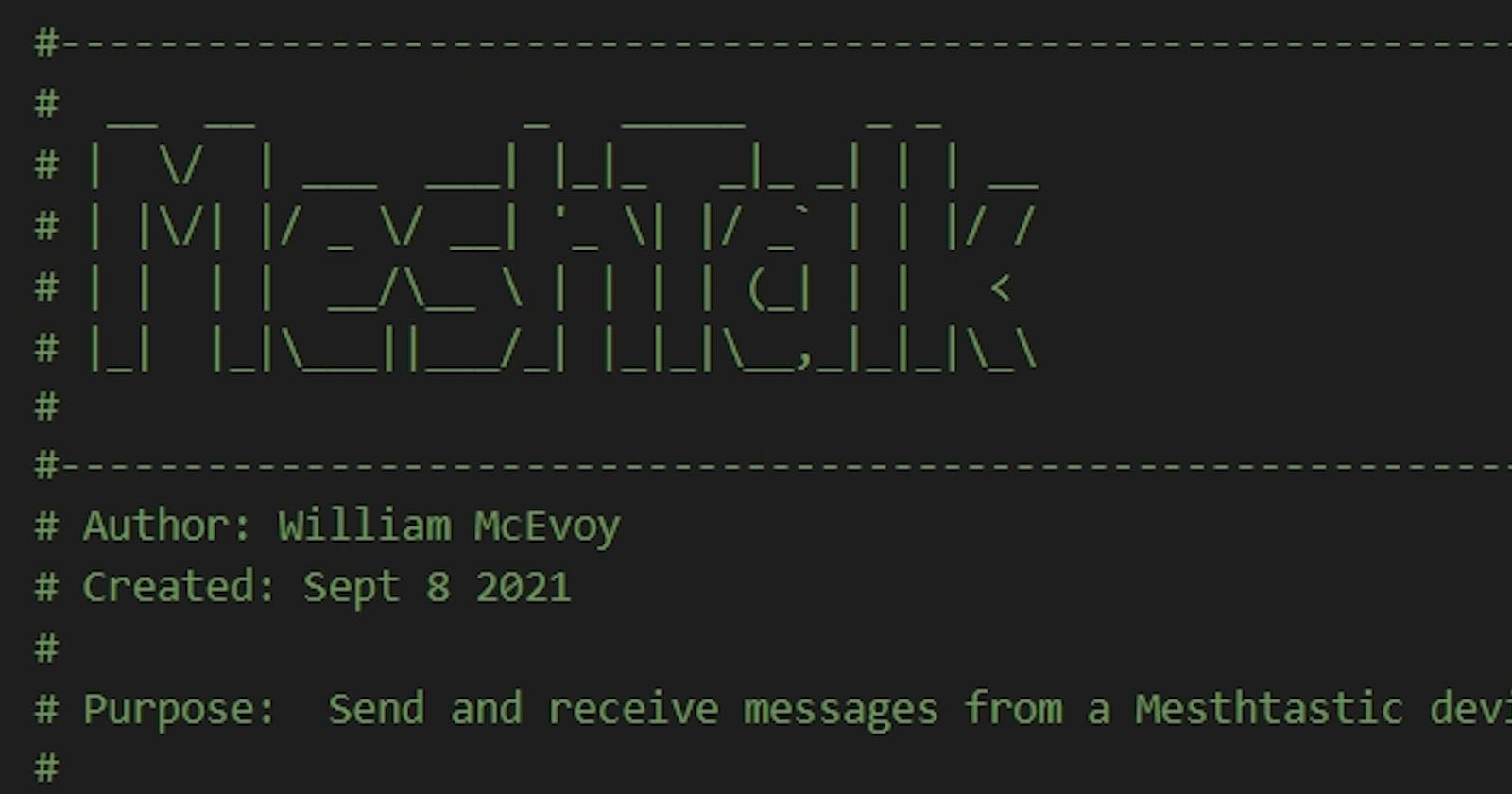I wanted MeshTalk to have command line parameters for the following:
- send message
- receive messages
- time to wait before exiting
To do this in Python is fairly straightforward. Import the module argparse and create an entry for each argument along with the data type, default value (if any) and some help information.
Example:
![2021-09-09 16_04_57-● meshtalk.py - pi [SSH_ meshtasticPi.local] - Visual Studio Code.jpg](https://cdn.hashnode.com/res/hashnode/image/upload/v1631217943604/C5iqoQoW-.jpeg?auto=compress,format&format=webp)
Code sample:
NAME = 'MeshTalk'
DESCRIPTION = "Send and recieve messages to a MeshTastic device"
DEBUG = False
parser = argparse.ArgumentParser(description=DESCRIPTION)
parser.add_argument('-s', '--send', help="send a text message")
parser.add_argument('-r', '--receive', help="receive and display messages")
parser.add_argument('-t', '--time', default = 60, help="seconds to listen before exiting")
args = parser.parse_args()
if(args.send):
SendMessage = True
if(args.receive):
ReceiveMessages = True
if(args.time):
TimeToSleep = args.time
In my case I have three input arguments "-s" or "--send" for sending a message "-r" or "receive" for receiving messages "-t" or "time" for how many seconds to wait while listening to incoming messages
In my next post we will discuss how to use these parameters to control the logic.