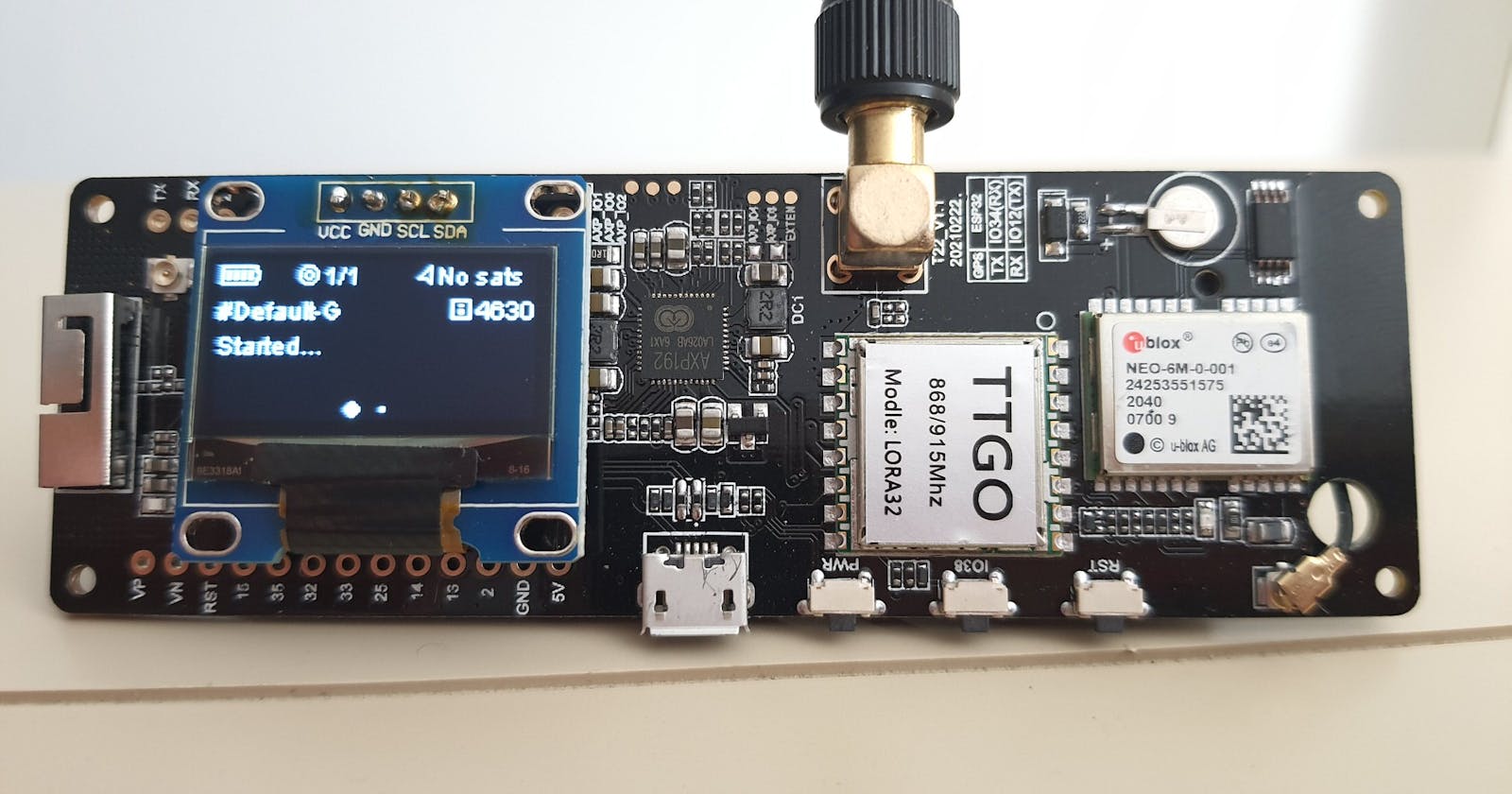Now that I have a working program, time to add it to GitHub
ERROR: Developer should have done this on day one
but was embarrassed. Being embarrassed about
the state of your code is no excuse to risk losing it all
by not keeping it in off-site source control.
Change your wayward ways.
Yeah, I am a couple of days late doing this. I just wanted to have something worth saving.
#GitHub Desktop I have using GitHub for a few years, just doing the bare minimum to get by. I have a couple of repositories, fixed a few bugs, and kept my source code up to date.
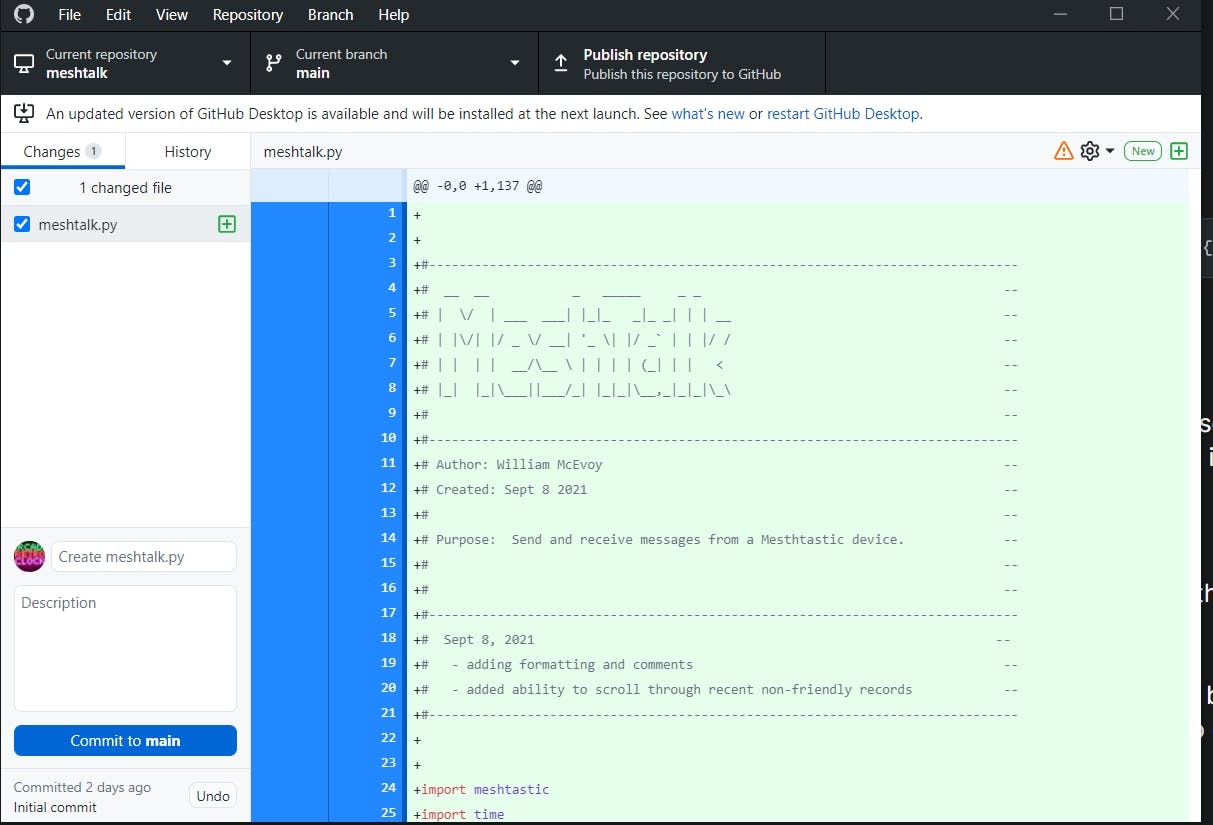 I added the MeshTalk.py file to the local directory on my PC. Apparently I had not done this yet and was simply modifying a file on the Pi. Yikes!
I added the MeshTalk.py file to the local directory on my PC. Apparently I had not done this yet and was simply modifying a file on the Pi. Yikes!
WARNING: Don't be afraid to admit your mistakes.
You likely had a copy somewhere.
Now that the file is recognized by GitHub desktop, I will give it a try and save it to the web based repository.
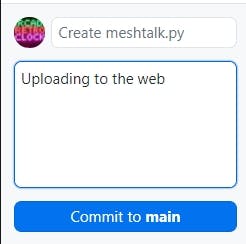
I thought I did the right thing, but I am still new to this so I'll have to do something else as well.
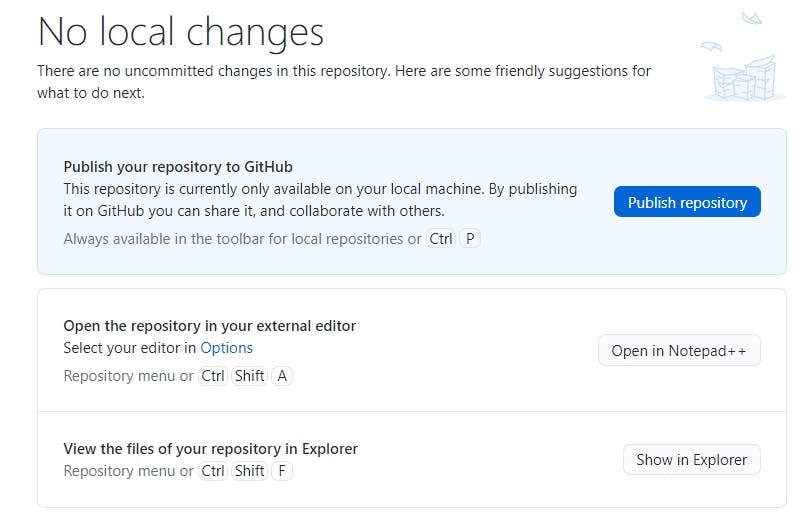
Ah yes, I have to publish the repsitory to GitHub. Otherwise it is local. It can still track changes, but I want the world be benefit from this masterpiece.
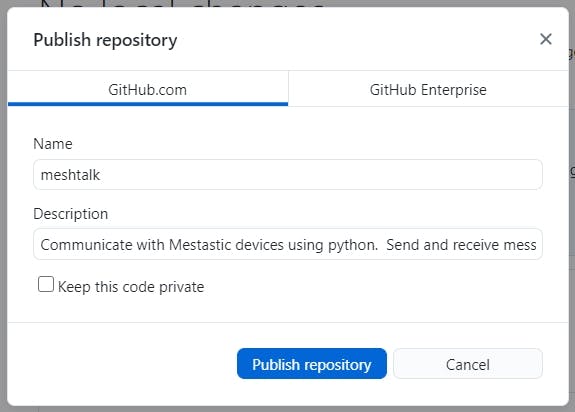
And a few seconds later, the results are online for all to see.
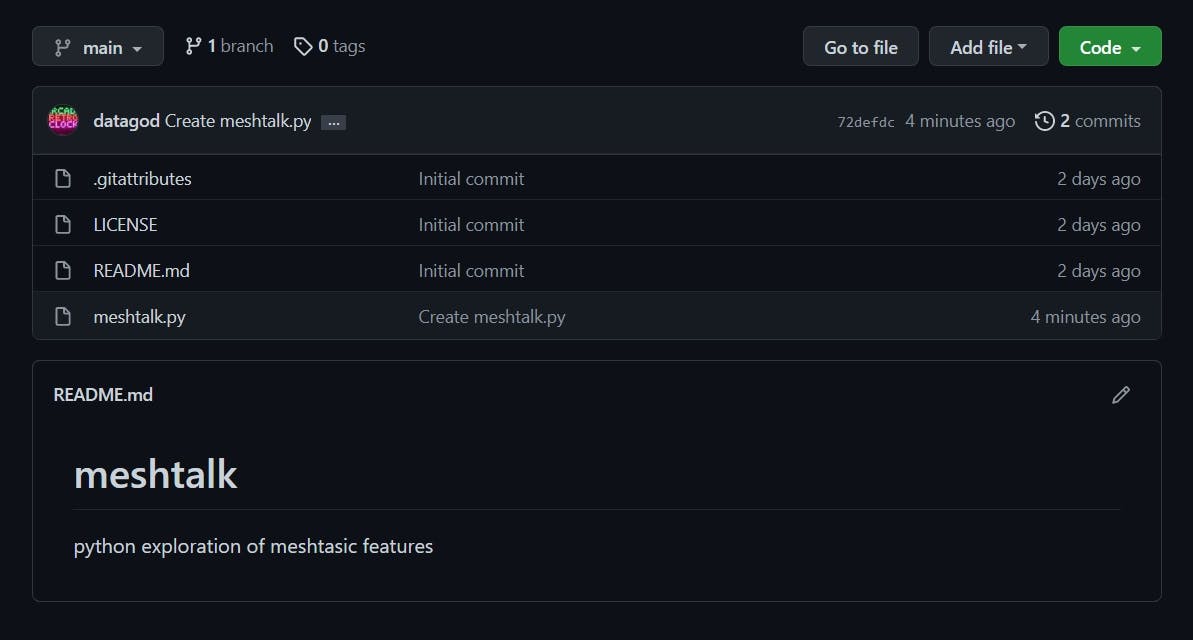
NOSTALGIA ALERT: Developer has a craving to use Source Safe.
Resist. Embrace change.
Adapt and overcome.
Cloning the repository
Now that I have my original file safely stored in a repository, I can clone it into a new directory on my Pi and continue developing.
Why a new directory? I was just working in a temporary area, updating the code directly. I picked a new formal directory on my Pi and ran the following commands:
$ cd ~
$ sudo apt-get install git
<wait for it to install>
$git clone https://github.com/datagod/meshtalk
<wait a tiny bit>
$cd meshtalk
$ python3 meshtalk -s "Boy I sure hope this works"
That's it! It worked.